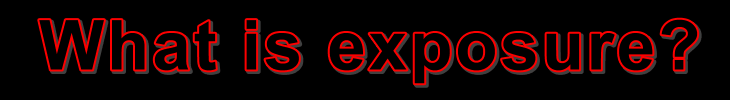
by Eugene Struthers

Definition: Exposure is the unit of measurement (the level of sensitivity ISO) for the total amount of light permitted to reach the electronic sensor during the process of taking a photograph. The two main controls your digital camera uses to control exposure are the shutter speed and aperture. Based primarily on three important camera functions. These are the "Aperture, Shutter speed and ISO". If these three functions are not in sync "balance" with one another. You won't be able to achieve the correct exposure. It is fundamental to grasp how to achieve the correct exposure in a natural or artificial lit environment. As these are your main core functions to producing crystal clear images in focus.


The exposure triangle is a simple but logical why of explaining how to achieve the correct exposure. It depends on three key camera functions to allow for perfect in camera focus "exposure". It is a counterintuitive process which requires the photographer to balance all three camera functions in sync with one another. Either by increasing one function whilst decreasing the other.
The sensor in the body of the camera measures the sensitivity of the light. It is measured in numbers and termed ISO: 100, 200, 400, 800, 1600. The lower the number the lower the sensitivity of the sensor and the finer the grain in the image
The shutter speed is measured in seconds in mosts cases fractions of seconds: 1/1000 is faster than 1/30. Shutter speeds of below 1/60th of a second require a tripod because of the camera shake. In some camera models, this could even drop down to 1/30.
To freeze movement -> faster shutter speed.
To blur movement -> slower shutter speed.
The aperture is the size of the opening of the lens when a photograph is taken. An aperture is measured in f-stops f/28 f/22 f/8 f/5.6 etc
Doubles or halves the amount of light entering the lens into the camera.
f/2.8 ia a large aperture and f/22 is a small aperture.
The aperture affects the depth of field and what is in and out of focus.
In order to master this basic course. You will be required at this stage to have the ability to capture perfect exposure. Before proceeding onto the "How to choose a lens" course.



Understanding the Aperture settings
The aperture is basically the size of the opening that allows light to go through the lens. This is expressed in f/stops (aperture values), given the range from max (large at f/2.8) to minimum (small at f/8).
Put simply:- a small f/value (f/2.8) indicates a large aperture.
A large f/value (f/8) indicates a small aperture.
Thus a large aperture gives a shallow depth of field, and a small aperture gives a great depth of field.
So if you only want the subject the lens focuses on to be sharp and every thing in the back ground to be out of focus as in the case of a portrait where by the back ground is slightly blurred. Then a large aperture would be used.
If you require all of the details in the ground and fore ground to be in focus, a small aperture would used.
But I have a digital camera and it is hard to estimate the scale of aperture to use. Easy, no worries! Digital cameras have a Portrait and landscape scene mode. Manual manipulation of the settings will allow the aperture f/value to be adjusted and previewed on the LCD screen.
Mmmmmm! large, small and f/ values, aperture I’m lost.
I just wanna take pictures of castles and baby kittens.
Don’t worry. I have written a step by step technical guide out lining
the basics and more advanced steps required to get your head
around these important terms whilst putting them into day to day
practical examples.
Examples:
moving from f16 to f8 is: TWO STOPS brighter.
moving from f5.6 to f8 is: ONE STOP darker
moving from f4 to f2.8 is: ONE STOP brighter
Every step in this table » represents a ONE STOP change in light.


Understanding the Shutter speeds
Definition: The speed at which the shutter of the camera opens and closes to allow in light. Expressed on the controls as the denominator of the fraction. i.e. "500" is equal to 1/500 of a second.
Shutter speed is measured in seconds – or in most cases fractions of seconds. The bigger the denominator the faster the speed (ie 1/1000 is much faster than 1/30).
The following list provides an overview of common photographic uses for standard shutter speeds.
1/8000 s: The fastest speed available in production SLR cameras as of 2009. Used to take sharp photographs of very fast subjects, such as birds or planes, under good lighting conditions, with a ISO number of 1,000 or more and a large aperture lens.
1/4000 s: The fastest speed available in prosumer SLR cameras as of 2009. Used to take sharp photographs of fast subjects, such as sportspeople or vehicles, under good lighting conditions and with an ISO setting of up to 800.
1/2000 s and 1/1000 s: Used to take sharp photographs of moderately fast subjects under normal lighting conditions.1/1000 s: is the slowest speed that will reliably prevent image shake in unstabilized handheld shots.
1/500 s and 1/250 s: Used to take sharp photographs of people in motion in everyday situations. 1/250 s is the fastest speed useful for panning; it also allows for a larger aperture (up to f/11) in motion shots, and hence for a narrower depth of field.1/125 s: This speed, and longer ones, are no longer useful for freezing motion.
1/125 s: is used to obtain greater depth of field and overall sharpness in landscape photography, and is also often used for panning shots. It requires a camera with image stabilization to be used effectively for handheld shots.
1/60 s: Used for panning shots, for images taken under dim lighting conditions, and for available light portraits.
1/30 s: Used for panning subjects moving slower than 30 miles per hour (48 km/h) and for available light photography. Images taken at this and slower speeds normally require a tripod or other camera support to be sharp.
1/15 s and 1/8 s: This and slower speeds are useful for photographs other than panning shots where motion blur is employed for deliberate effect, or for taking sharp photographs of immobile subjects under bad lighting conditions with a tripod-supported camera.
1/4 s, 1/2 s and 1 s: Also mainly used for motion blur effects and/or low-light photography, but only practical with a tripod-supported camera.
1 minute to several hours: Used with a mechanically fixed camera in astrophotography and for certain special effects.
The longer exposures ( like 1 second ) give much more light to the film than a 1/1000 of a second exposure. So even though the number may look bigger, don't be deceived!
Examples:
A half-second exposure is ONE STOP darker than a one-second
exposure.
A 1/125 exposure is TWO STOPS brighter than a 1/500 exposure.
A 1/1000 exposure is THREE STOPS darker than a 1/125 exposure.

Still confused. Okay, let me break this down even further for you.
Let's say hypothetically that you have just purchased a new DSLR digital camera. The camera came with a kit lens, but you decided to get another 50mm f/1.4 lens. On the side of the barrel of the lens you will see that it states a ratio of 1:1.4. So what does this mean? You want to understand what you are doing and you want to be fully familiar with all the concepts and theories associated with your new lens and how these interact with the settings of your new camera. The Aperture is the opening through which light travels into your camera. It controls light intensity and how much is coming in at once. You might be wondering why is the aperture value stated as f/1.4? I will be covering this topic in more detail in the "How to Choose a Lens" July tutorial. But for now, I'll just take you through the basic steps. Aperture values are indicated as the maximum opening size as a ratio relative to the focal length. In the case of the new 50mm lens, you have purchased. The focal length is 50mm and the maximum aperture is 50mm. If this were the case. Your focal length and maximum aperture would then be 50mm / 50mm at a ratio of 1/1. To make things easier for consumers. The manufacturers prefer to replace the numerator with "f" for focal length and you get f/1 instead of a fraction 1/1.
F-stop numer is the ratio of focal length to effective aperture diameter. To determine a camera's f/ stop you need to divide the camera lens diameter by its focal length.
Focal length: Distance from the front of the lens to the camera sensor when the subject is in focus.
Focal length is stated in mm on the camera lens. A prime lens has a fixed focal length while a zoom lens has variable focal lengths.
In the example below
50mm lens with a 25mm diameter opening (50mm divided by 25mm = 1/2) f/2
50mm lens with a 17.9 diameter opening (50mm divided by 17.9mm = 1/2.8) f/2.8
lens
50mm lens with a 2.3mm diameter opening (50mm divided by 1/23mm = 1/22) f/22
Formula:- f-number = focal length divided diameter of aperture f/d
A simple trick to remember the aperture numbers.
Start with 1 then 2 and then keep doubling these numbers.
f/1 f/2 f/4 f/8 f/16 f/32
To find the 1 stop increments, multiply by the square root of 2 (1.4) and do some rounding.
f/1.4 f/2.8 f/5.6 f/11 f/22

ISO setting:-
This is the International Standards Organization and it refers to the camera’s sensitivity setting. ISO is a way of controlling and measuring the camera sensor's sensitivity to light. The higher the ISO, the less the amount of light required to make an exposure. The lower ISO the more light you will need. Lower ISO settings deliver finer quality results than high ISO settings. An ISO 100 will produce less noise and a far better image than an ISO 800.
As the ISO increases, the picture quality diminishes. Colour quality becomes muted and the picture becomes noisy. Increase the ISO for low light conditions or when you need a faster shutter speed or to avoid camera shake or to capture fast moving objects.






Exposure Mode:- Turn the dial to Av (aperture-priority)In program mode your camera will automatically select an aperture and shutter speed for you. The camera has a built in lightmeter sensor and will try to assess and set mid-range settings for the aperture and shutter speed.
To be more creative, the photographer will need to take control of the aperture dial to use a wide aperture (small f-number)for portraits and to make your model stand out from the background. A narrow (large f-number) so that the front and far background are clear and sharp. Set the aperture-priority mode (A or Av) to the required aperture such as f4 for shallow depth-of-field or a small aperture setting such as f16 for a greater depth-of-field and lots of front to back sharpness. Consider the aperture priority as a half way house between full auto and full manual. The camera will automatically calculate the shutter speed it needs to expose the scene correctly. By keeping an eye on the shutter speed the camera will automatically choose for you. You will be able to eliminate blurring in your pictures from occurring. To photograph fast moving objects. Choose the S or Tv Shutter-priority mode. This will allow you to select the camera speed, while the camera automatically sets a corresponding aperture based on the information it obtains from its internal light metering system. a paragraph. Click here to add your own text and edit me. I’m a great place for you to tell a story and let your users know a little more about you.
Click here:- Metering modes.


Auto mode: The camera automatically selects all settings.
Program (P): The camera automatically selects the shutter speed and the aperture for a proper exposure. The photographer can choose the ISO and exposure compensation.
Aperture priority (Av / A): The photographer selects the aperture, and the camera's metering system determines the corresponding shutter speed.
Shutter speed (Tv / S): The photographer selects the shutter speed, and the camera's metering system determines the corresponding aperture.
Manual (M): The photographer sets the Aperture and Shutter speed and ISO.
Bulb: Ideal for exposures longer than 30 seconds. The photographer specifies
the aperture and ISO. The shutter speed is determined by a remote release
cable or by the calculated duration until the shutter button is pressed a second
time.
Click here:- To learn more.
Exposure compensation
This function is used for shots when the photographer is unable to obtain optimum brightness (exposure), an example would be when shots have an extremely high contrast between the subject and the background. Set your mode dial to “P”, “S” or “A” mode then hold down the exposure compensation button and then turn the command dial to set the compensation value. This will be indicated by the symbol of direction either “-” or “+”. Compensation range:- -2 EV to +2 EV (13 steps in 1/3 EV increments).
A point to remember is that exposure compensation cannot be used in the “Auto” or “SP” and “M” modes. It will be disabled.
To obtain the optimum brightness:- The Exposure Compensation should be adjusted according to the level of brightness or darkness in the photographed image. If the model appears to bright. Try a negative (-) compensation setting. This will make the overall photographed image darker. If the model appears too dark. Try a positive (+) compensation setting. This will make the overall photographed image brighter.
A general compensation guide. Backlit portraits +0.6 EV to +1.5 EV. A bright scene (Snowfield) with a highly reflective subject:- +0.9 EV. Shots made up of 70% sky:- +0.9 EV Spotlit subjects against a dark background:- -0.6 EV. Low reflectivity such as dark foliage and dense trees:- -0.6 EV. Click here:- To learn about EV exposure.
(Advanced photography section)
Click here:- To learn more.






Auto mode:- This mode tells your camera to assess the conditions of the environment in which you are taking the image and calculate what it thinks should be the correct Aperture, shutter speed, ISO and white balance. In some cameras auto mode lets you override flash to change it to red eye reduction.
Portrait:- The camera tries to pick the lowest f-stop value possible for a given exposure. This ensures the shallowest possible depth of field.
Landscape:- The camera tries to pick a high f-stop to ensure a large depth of field. Compact camera also often set their focus distance to distant objects or infinity.
Sports/Action:- the camera tries to achieve as fast a shutter speed as possible for a given exposure - ideally 1/250 seconds or faster. in addition to usinga low f-stop, the fast shutter speed is usually achieved by increasing the ISO speed more than would otherwise be acceptable in portrait mode.
Night/Low-light:- The camera permits shutter speeds which are longer than ordinarily allowed for hand-held shots and increases the ISO speed to near its maximum available value. However, for some cameras, this setting means that a flash is used for the foreground and a long shutter speed and high ISO are used to expose the background. I cover this in more detail. In the advanced photography course. Flash: front and rear curtain synchronisation. Check your cameras instruction manual for any unique characteristics.

Auto flash mode: Use this mode for ordinary photography. When you press the shutter release button halfway to take an exposure reading. The camera's sensor will determine if the conditions you are taking the image in require a flash.
We will cover exposure in more detail as we progress onto the intermediate and advanced level course.
Understanding exposure: Click here
Metering modes: Click here




